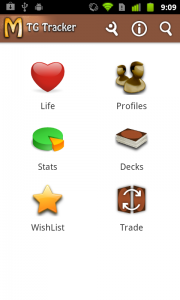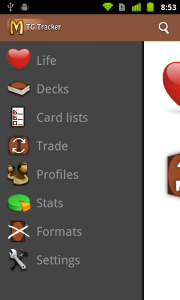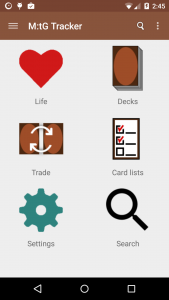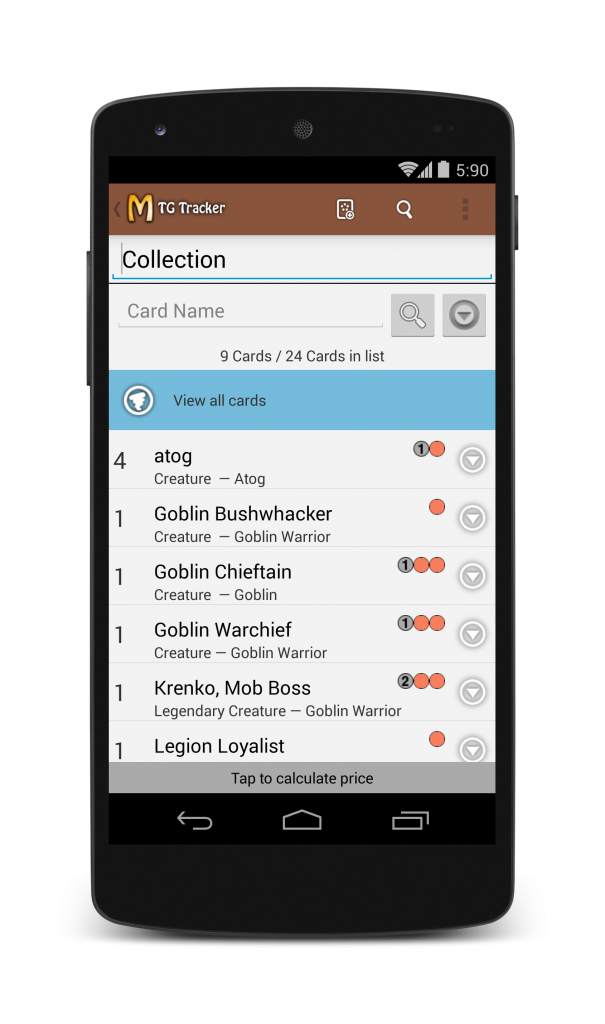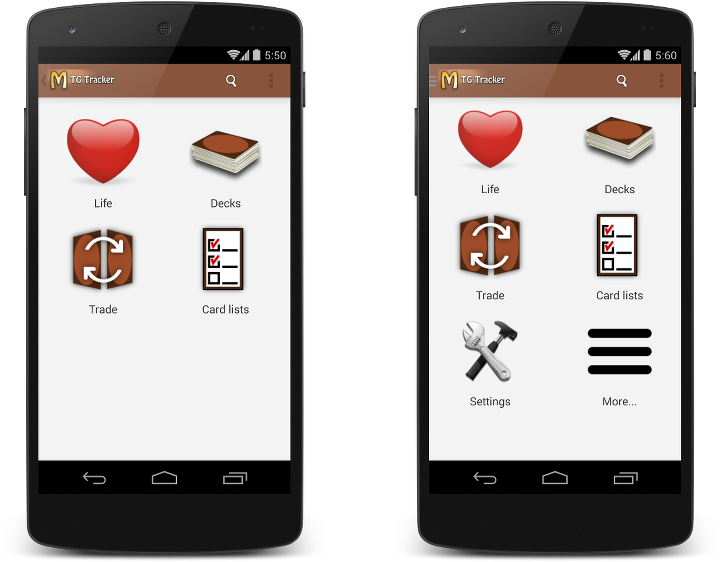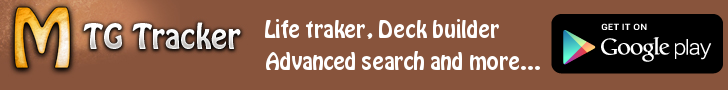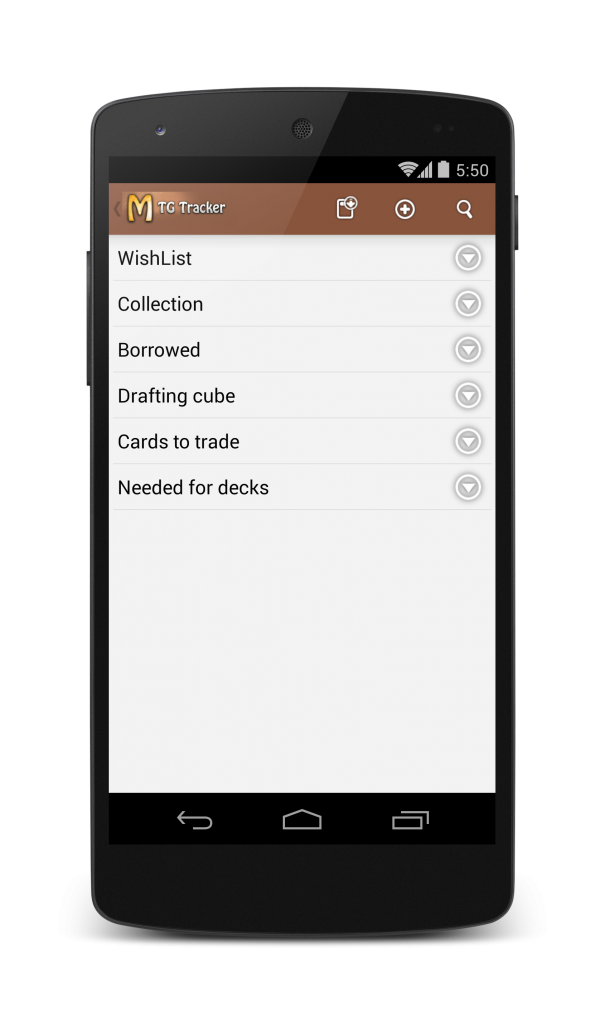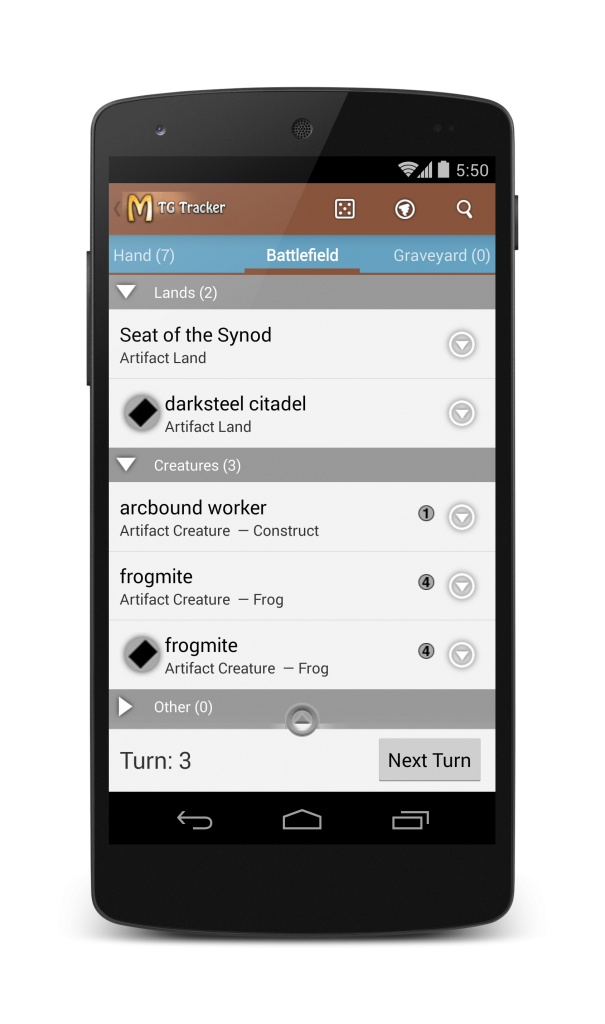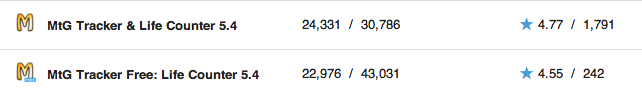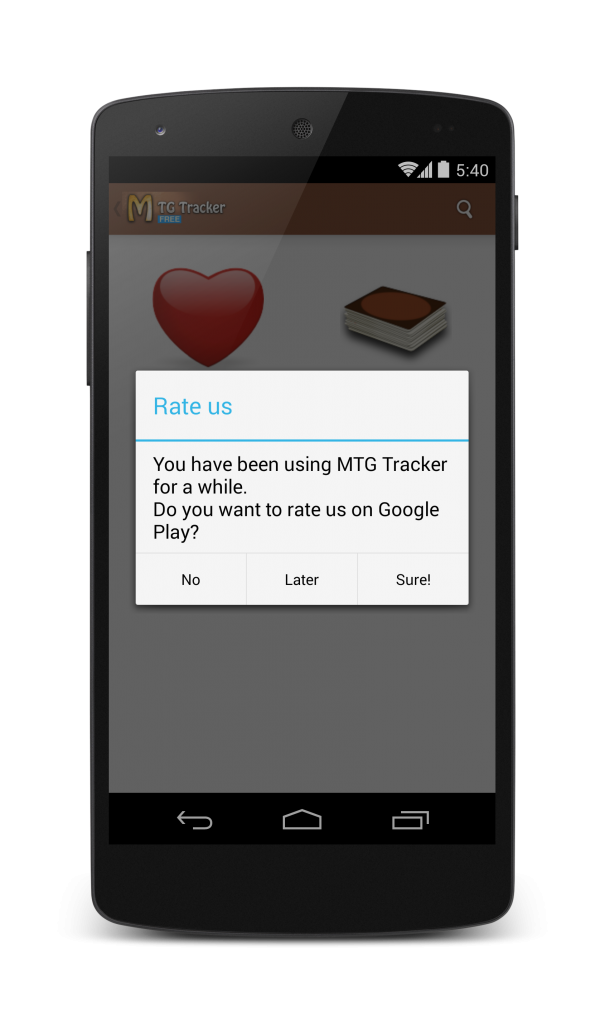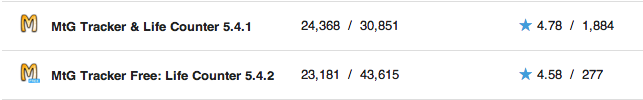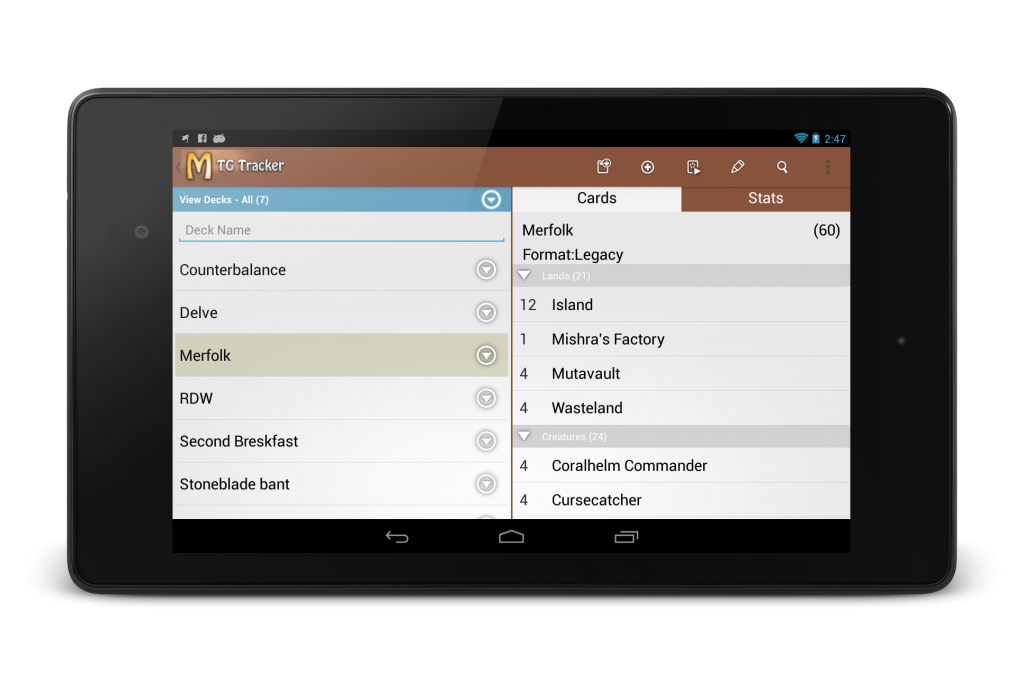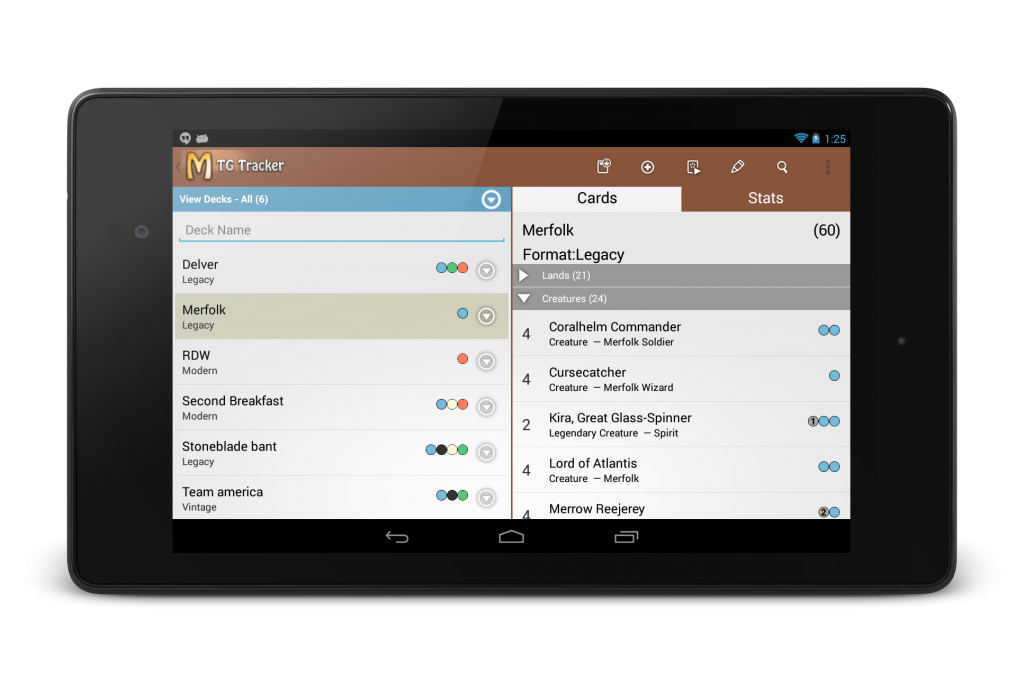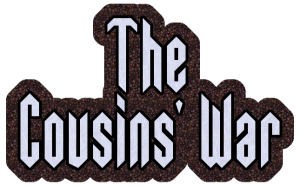 The Cousins’ War is a Magic:The Gathering Commander variation you can use to spice up your commander games. It is designed around the card Fodder Cannon.
The Cousins’ War is a Magic:The Gathering Commander variation you can use to spice up your commander games. It is designed around the card Fodder Cannon.
 Fodder Cannon is an artifact card from Urza’s destiny with gorgeous art by DiTerlizzi, super funny flavor test, and the ability: pay 4, tap, sacrifice a creature: Fodder Cannon deals 4 damage to target creature.
Fodder Cannon is an artifact card from Urza’s destiny with gorgeous art by DiTerlizzi, super funny flavor test, and the ability: pay 4, tap, sacrifice a creature: Fodder Cannon deals 4 damage to target creature.
Unfortunately, as you can see, the card itself isn’t very good. Let’s fix that.
We will update Fodder Cannon by adding the following text to its effect:
If a creature controlled by an opponent dies this way, you win the game.
That’s right, Fodder Cannon is now an alternate Win Con.
Here’s a version of the card with the updated rules text:
 And finally, to setup The Cousins War, we replace a card on each deck with Fodder Cannon -ideally a 4 cost non creature artifact- , see “what to replace” for more details.
And finally, to setup The Cousins War, we replace a card on each deck with Fodder Cannon -ideally a 4 cost non creature artifact- , see “what to replace” for more details.
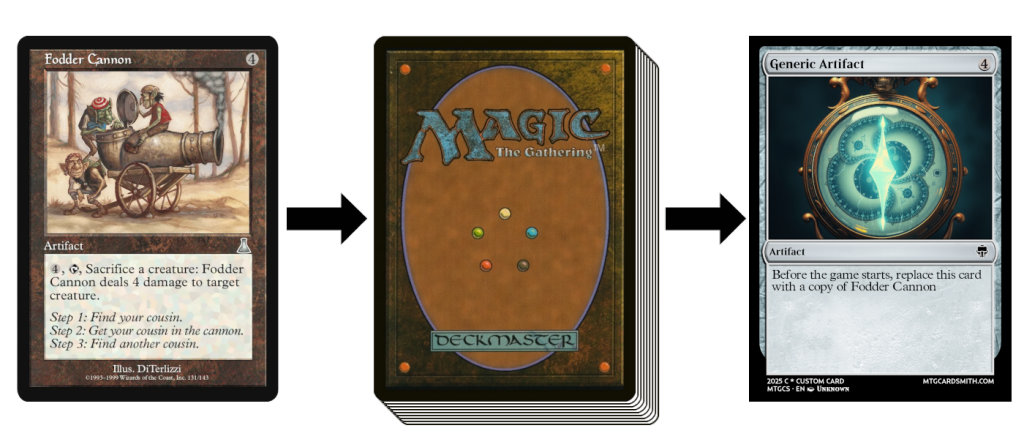 And that’s all. Once all the decks have been updated, you just play Commander normally.
And that’s all. Once all the decks have been updated, you just play Commander normally.
What to replace
This is my guideline on what to replace. Ideally you want to replace a card that is similar to Fodder Cannon, so you don’t mess up the mana curve too much.
If you have multiple card that match, pick randomly.
I suggest to prioritize colorless non-creature artifact that cost 4, so, in order:
- 4 cost colorless non-creature artifact
- 3 and 5 cost colorless non-creature artifact
- 4 cost colored non-creature artifact
- 3 and 5 cost colored non-creature artifact
- If you still haven’t found anything, it is time for drastic measures: Arcane Signet
- Still nothing? Take out Sol Ring
- At this stage any artifact will do
- Fine, any 4 cost card will do
- Really? Just pick anything at rand


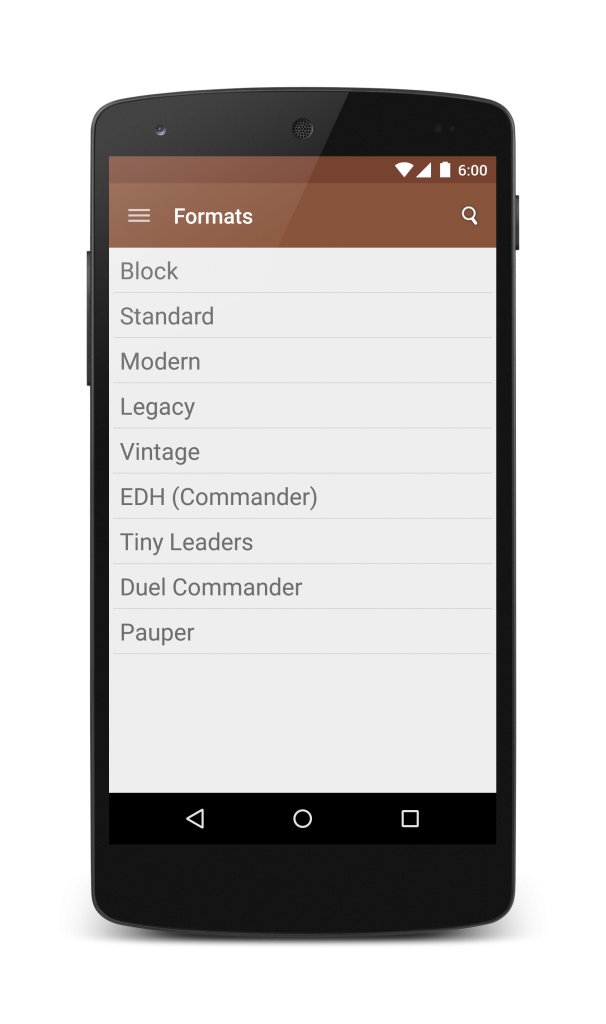
 Then the ActionBar was presented, and with that, MTG Tracker moved to ActionBar + Dashboard. That is the other time the app had a considerable redesign.
Then the ActionBar was presented, and with that, MTG Tracker moved to ActionBar + Dashboard. That is the other time the app had a considerable redesign.